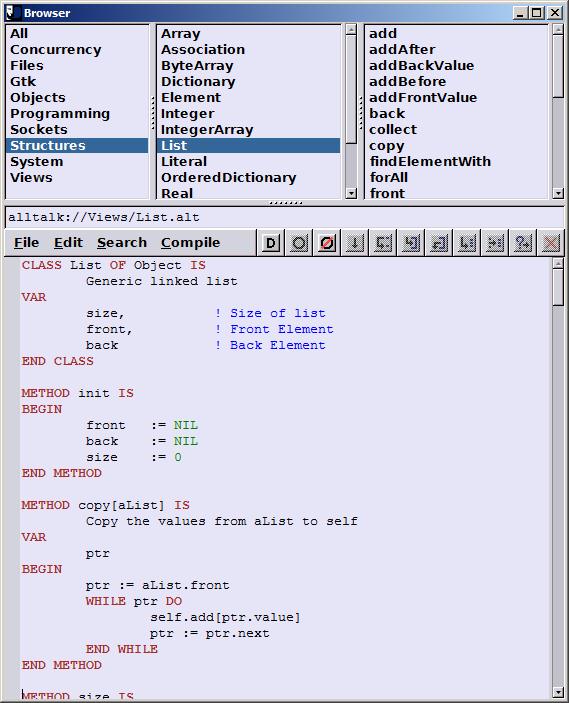
The browser
Alltalk is a programming language designed in the tradition of Smalltalk. Unlike Smalltalk, it features conventional syntax and doesn't require garbage collection just to operate. This pays off in readability and performance.
The browser is the primary interface for developers. You can study the class hierarchy, modify existing code, or create new classes and methods. A debugger is integrated with the browser.
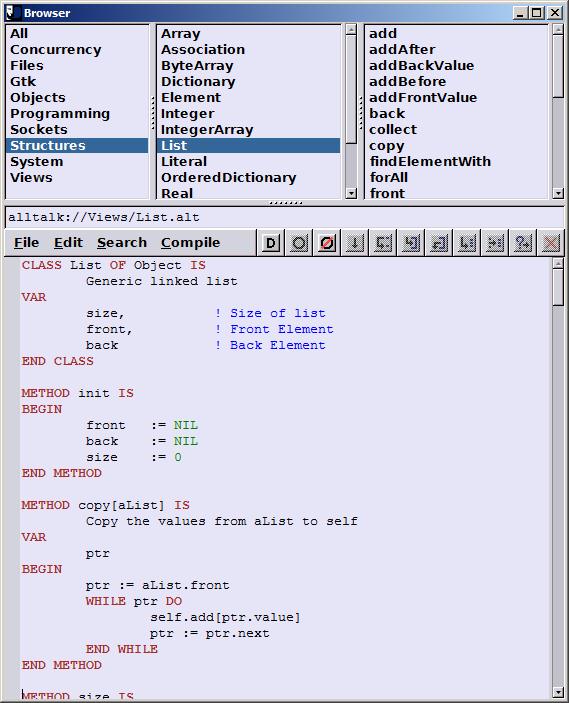
The listener window executes expressions and displays results as you type. You can create objects, send messages, and observe the effects. There are no modes: you modify your application while it runs.
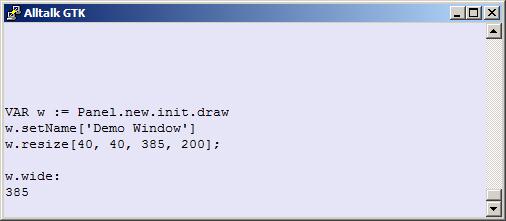
Download and unpack the archive using the links below. Inside the Documents folder, right-click on Install.reg and select "Merge" from the pop-up menu. Run Alltalk.exe and three windows should appear: the browser, the listener, and an empty workspace.
To uninstall Alltalk, right-click and merge the settings in Documents\Remove.reg - they remove all the registry changes. Then throw away the Alltalk folder.
The left window pane is for selecting a category. The middle pane is for selecting a class. The right pane is for selecting a method. A great many classes have a self-contained help files you can execute. To try this, select a class from the middle pane and select Help from the File menu. If a help file is available, a new workspace window will appear full of source code. In the workspace window, use the Compile menu to select All: A new window or some other tutorial will appear. A few (very few) help files are designed to be compiled one section at a time so you can see incremental changes. The comments will suggest how these examples should be executed.
Workspace windows are simply text editors with the ability to execute selected source code.
The listener window is actually a telnet session connected to the Alltalk compiler. In this window, you can type one or more lines of Alltalk expressions and execute them immediately. Because Alltalk doesn't recognized line boundaries, you have to tell the listener when you've finished entering the expression you'd like to evaluate. To do that, type a semi-colon and then the Enter key. An alternative terminator is the colon: this tells Alltalk to evaluate the expression and display the result.
The right and left arrow keys can be used to edit a line before you press Enter. The up and down arrows allow you to scroll through previously typed expressions.
Alltalk is a simple language. There are five basic constructs:
"These fragments I have shored up against my ruins." - T.S. Eliot
Alltalk should run on any platform that support Gtk2. This includes nearly all Linux distributions, MacOSX, and Windows XP through Windows 11. Sometimes I get behind on updating an O.S. - If your'e willing to test it, I'll try to build it for you.